Coswin 8i equipment structure
The equipment structure has been totally rebuilt in Coswin 8i. Now the structure is displayed within a table, where each line represents an equipment object, either geographical or technical. This structured equipment list can be filtered by zone, function or even by category.
The icon in the ‘Code’ column shows the type of equipment: the globe  represents geographical equipment while the gear
represents geographical equipment while the gear  is for technical equipment.
is for technical equipment.
Icons  and
and  show respectively equipment that are served by others and equipment that serve others (for example in terms of process, fluids, power supply etc.).
show respectively equipment that are served by others and equipment that serve others (for example in terms of process, fluids, power supply etc.).
It is possible to interact with equipment (see equipment details, go to parent equipment, etc.) through the contextual menu accessible through right click on a given equipment.
The equipment structure could display a second panel on the right-hand side. This allows movement of equipment between different sub-structures in the same page. Any movement is automatically recorded in the equipment history, ensure full traceability.
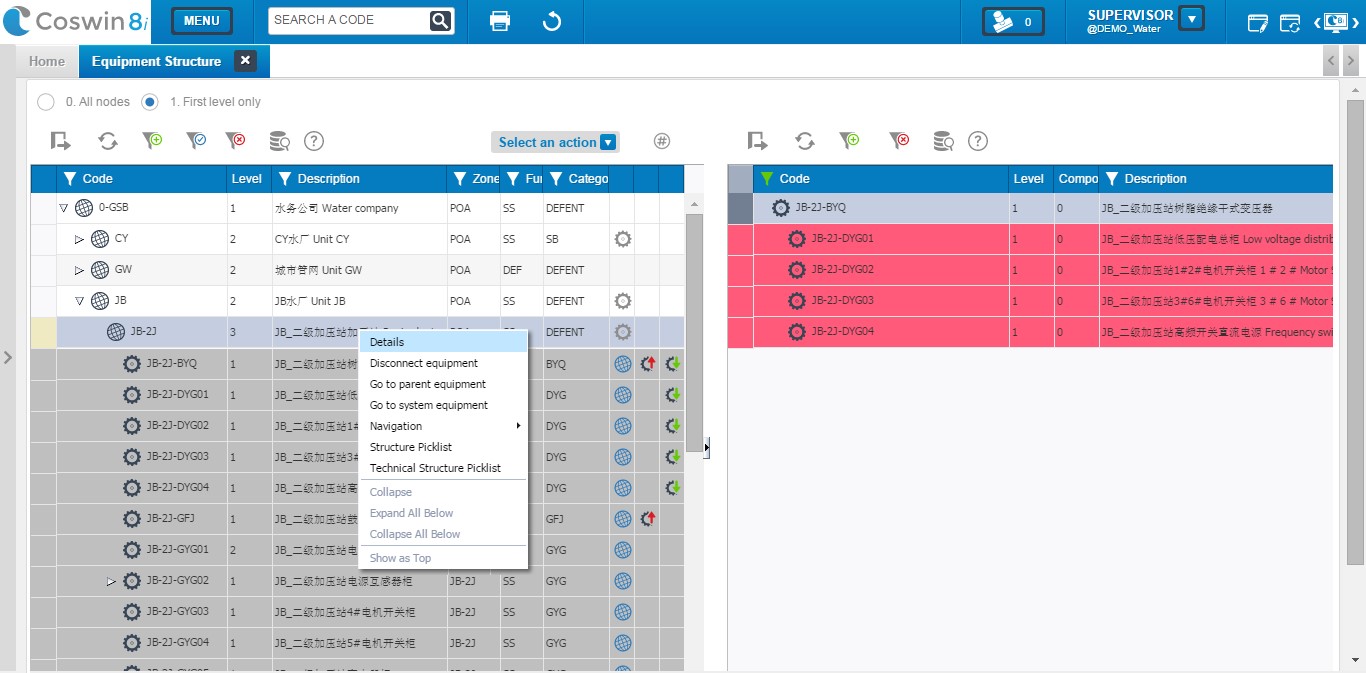
Organizer
In the new organizer of Coswin 8i, work orders can be easily assigned to employees by simple drag and drop from the list of non-allocated work–orders.
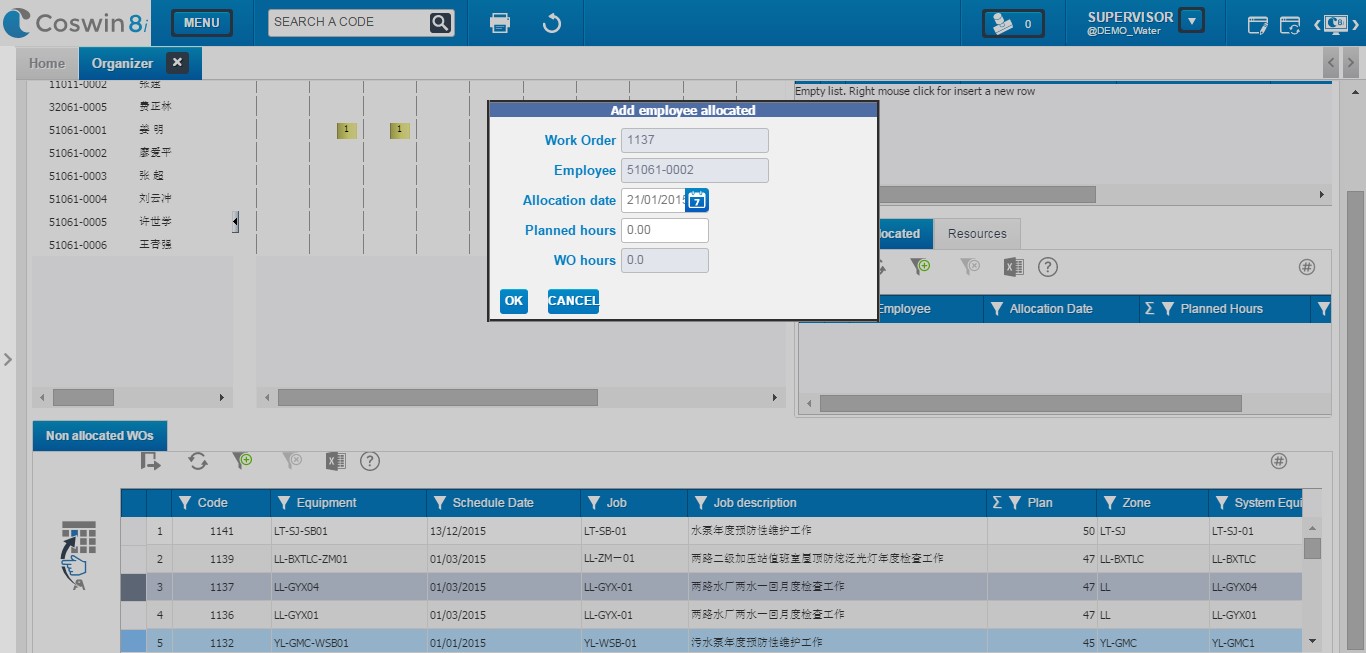
Tags: Coswin 8i、equipment structure




